Fixing Teams Controls in Stream Deck
There’s nothing quite like the moment when a trusted tool in your workflow suddenly stops working. After more than a year of reliably controlling Microsoft Teams through my Stream Deck, I found myself in exactly that situation last week when all my Teams actions mysteriously ceased to function.
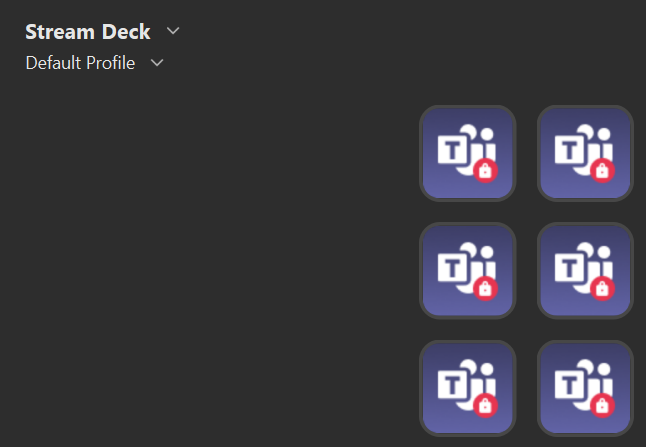
If you’re using Stream Deck to manage Teams calls - muting, video toggling, screen sharing, reacting - you might encounter similar issues. Let me walk you through my troubleshooting journey and the solution I discovered.
The Setup and the Symptom
For context, my Stream Deck has been an integral part of my daily workflow, particularly for managing Teams calls. The Teams plugin had been working flawlessly for over a year, handling everything from muting my microphone to toggling video and managing screen sharing - until it didn’t.
Initial Investigation
Usually when there are issues, the fix is to hop into the Stream Deck app and update the plugin. This time…everything was up-to-date.
With this in mind, I had a few ideas of what might be causing the issue:
- A Teams update that modified how external tools interact with it
- A change in Windows permissions or security settings
- A corruption in the plugin’s configuration
The Root Cause: API Permissions Reset
With a bit of investigation, I discovered something interesting - the third-party Teams API permission toggle had somehow reverted to its disabled state.
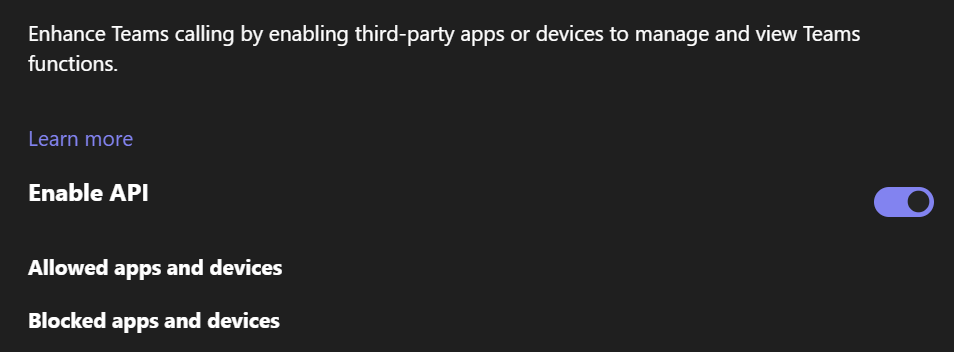
This was particularly puzzling given how long the integration had been working without issues. It’s one of those peculiar technical hiccups that remind us how complex modern software integrations can be. I am curious what caused it, but it’s not worth the time chasing down the specific “why”. I’ll just fix it and move on.
The Fix: Re-establishing API Access
The solution involved a two-step process that’s worth documenting for anyone else who might encounter this issue. It’s the same steps you’d take to enable the connection in the first place:
- Enable access to the Teams API
- Navigate to Teams API settings (I’ll need to verify the exact path here)
- Review and re-enable the necessary permissions
- This step essentially prepares Teams so that Stream Deck can do its thing
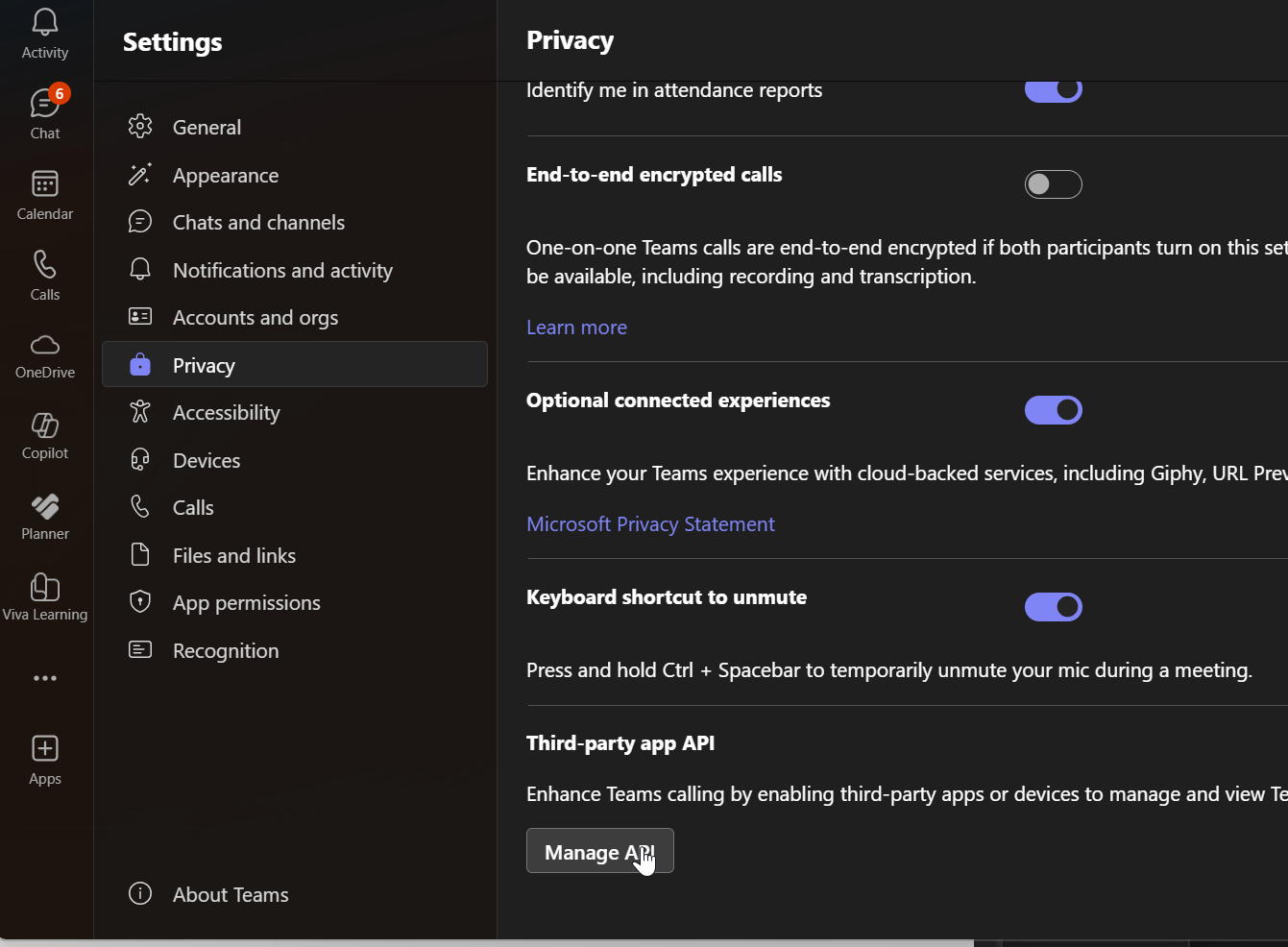
- Confirm the connection
- Join a Teams call (I used a test call with myself)
- Press one of the Stream Deck Teams button during the active call
- Confirm the access in the pop-up in Teams
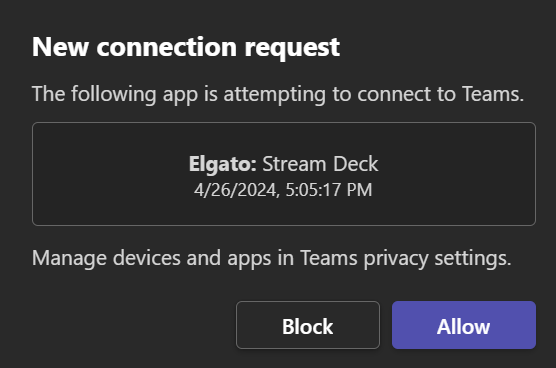
What makes this process interesting is the interactive nature of the permission system. Unlike traditional API permissions that are simply toggled on or off, Teams seems to require actual usage scenarios to complete the permission granting process. It’s a security feature that, while sometimes inconvenient, adds an extra layer of verification to external tool access.
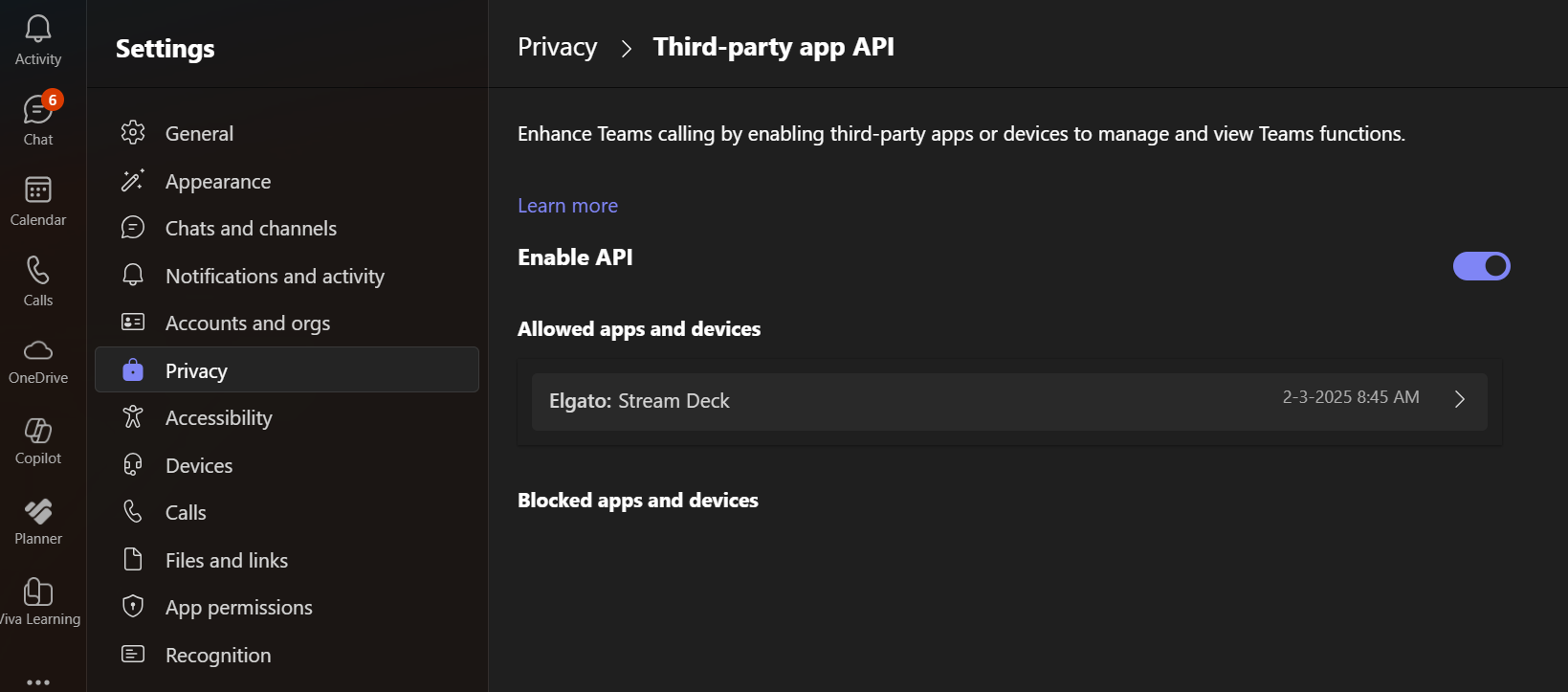
Glad to have it working! Hopefully I get another year before having to think about it again.